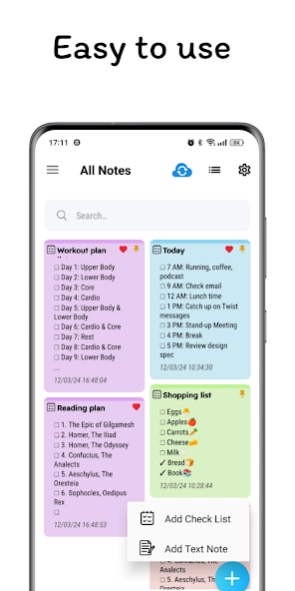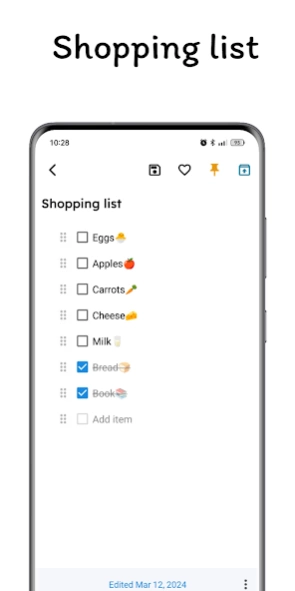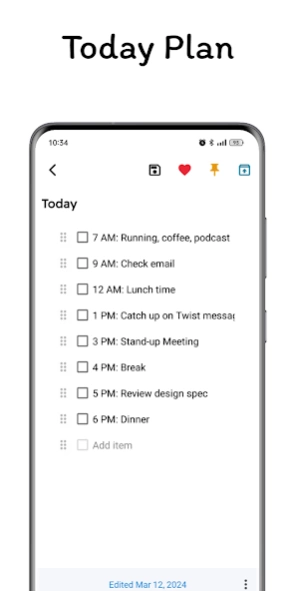Simple Notepad ColorNote Notes 1.24.04.09
Free Version
Publisher Description
Simple Notepad ColorNote Notes - Quick and easy notepad editing when writing notes, to-do lists, shopping lists
Simple Notepad ColorNote Notes is a simple, lightweight notepad app for capturing your thoughts and organizing your notes. It allows for quick and easy notepad editing when writing notes, to-do lists, shopping lists, and memos. With the Simple Notes app, you can easily write notes anytime and anywhere.
It's fast, free, and lightweight while offering many useful notepad features. Organize your notes into notebooks. it's up to you. Notes supports it.
Try creating a new note, check list.
You can create a new note/check list by tapping + in the bottom right corner of the main screen.
⭐Key features:
✍️Handy Note Taking App
Notein, a free notepad application provides text mode (lined paper style), and checklist mode. Simple Notepad automatically saves notes as you type.
- Take colornote, quick notes, school notes, meeting notes, anytime, anywhere.
- Write memos, to do lists, shopping lists, tasks, etc. to better organize your life.
Check off, archive, edit, delete, share notes easily with this good notes app.
⏰Reminders for Notes and To-do Lists
You can set reminders for your notes. Free note pad app Simple Notepad will remind you on time and never let you miss any important thing!
🎨Manage Notes by Color
Simple Notepad, a good ColorNote app, supports colored notes. Write your notes in different colors to make it easier to organize your notes and lists. Sorting and filtering notes by color can help you find your destination faster.
🔒Notes with Password
Do you want to keep your notes private? no problem! The free notepad app allows you to set a password to protect your notes. Free notepad app with locker to protect your notes!
📱Sticky Notes Widgets on Home Screen
Simple Notepad lists support adding note widgets to the home screen. Use the Comments widget to quickly access your comments.
☁️Backup and Restore: Notes supports syncing with Google Drive, so you can access your notes on any device.
🗑Recover deleted notes: Notes lets you recover deleted notes from the trash bin.
🌈Share your notes: Notes makes it easy to share your notes with others.
⭐Benefits:
- Stay organized: Notes helps you keep track of your thoughts and ideas in one place. With smart search features, you can easily find the information you need when you need it.
- Be productivity: Notes help you be more productive by making it easier to capture and organize your thoughts. Thanks to its wide range of features, you can tailor Notes to your specific needs.
- Be creative: Notes lets you express your creativity in any way you want.
Simple Notepad is the good notes app for anyone who wants a powerful and versatile tool that can help them stay organized, productive, and creative. With its wide range of features and customization options, Notes is the perfect choice for students, professionals, and anyone else who needs to keep track of their thoughts and ideas.
About Simple Notepad ColorNote Notes
Simple Notepad ColorNote Notes is a free app for Android published in the PIMS & Calendars list of apps, part of Business.
The company that develops Simple Notepad ColorNote Notes is AVN Mobi. The latest version released by its developer is 1.24.04.09.
To install Simple Notepad ColorNote Notes on your Android device, just click the green Continue To App button above to start the installation process. The app is listed on our website since 2024-04-08 and was downloaded 1 times. We have already checked if the download link is safe, however for your own protection we recommend that you scan the downloaded app with your antivirus. Your antivirus may detect the Simple Notepad ColorNote Notes as malware as malware if the download link to com.avnmobi.notes.notepad.notebook is broken.
How to install Simple Notepad ColorNote Notes on your Android device:
- Click on the Continue To App button on our website. This will redirect you to Google Play.
- Once the Simple Notepad ColorNote Notes is shown in the Google Play listing of your Android device, you can start its download and installation. Tap on the Install button located below the search bar and to the right of the app icon.
- A pop-up window with the permissions required by Simple Notepad ColorNote Notes will be shown. Click on Accept to continue the process.
- Simple Notepad ColorNote Notes will be downloaded onto your device, displaying a progress. Once the download completes, the installation will start and you'll get a notification after the installation is finished.